News
- Man Gives Up on Billion Dollar Bitcoin Treasure After 12-Year Hunt in Landfill
- Court Voids Marriage After Registrar Relies on ChatGPT
- Record-Breaking Oscars Lineup
- Australia’s HOTTEST 100 Songs Revealed
- Beachgoers urged to swim between flags this long weekend
- Super Mario Bros. Wonder is Coming to Nintendo Switch 2 with a Massive Multiplayer Expansion
- First Look at Jared Leto as “Skeletor” in MOTU Movie
- Elle Woods Is Back: Prime Video Orders Season Two Before The Prequel Even Airs
- The Night Charlie Puth Quit Drinking
- Children’s Card Game Recalled Over Choking Hazard
Next Up
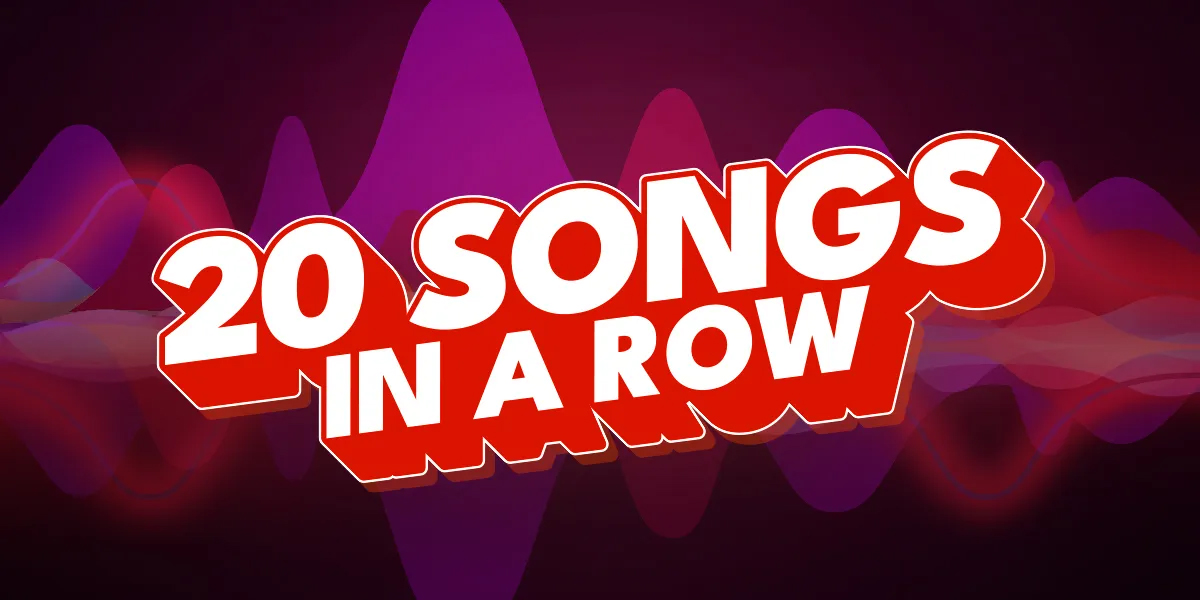
20 Songs in a Row
Recently Played
In addition to our on-air streams, there are many ways to listen to Star 1063 – meaning that your favourite shows, music, podcasts, and more are literally at your fingertips to enjoy everywhere you go, 24/7!
You can also have a say in what you hear on Star 1063 by joining The Playlist.
Listen on the go!

If you’re on the move or out and about, you can access all your favourite local stations that are part of our network across every state and territory of Australia by downloading the iHeartRadio app to your phone or tablet.
Click here or scan this QR code with your device if you’re reading this on another screen.

With the latest iOS, you can ask Siri to play Star 1063 just by saying Hey Siri, play Star 1063 on iHeart.
APPLE TV
If you want to listen on your Apple TV, you can also stream us via iHeartRadio. Simply search the App Store on your TV for iHeartRadio, download the app, and begin streaming away!
SMART SPEAKERS
Have Smart Speakers? iHeart has you covered so you can listen to us on Amazon Alexa, Google Nest, Sonos, or on an Apple device.
To listen on a HomePod set up an Apple shortcut or summon Siri and say Hey Siri, play Star 1063.
On your Amazon smart speakers or any Alexa-enabled device. Just say Alexa, play Star 1063 on iHeartRadio!
Google Nest owners, we’re available for you as well! Just tell your Google Assistant Hey Google, play Star 1063 on iHeartRadio!
Or if you have the RadioApp just say Hey Google, play Star 1063.
You can also ask for a station by its frequency.
For more information on RadioApp, check out the RadioApp website.
GET HELP
If you’re having issues with your app or radio streams please contact us using the form below.








